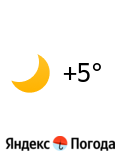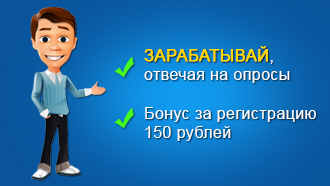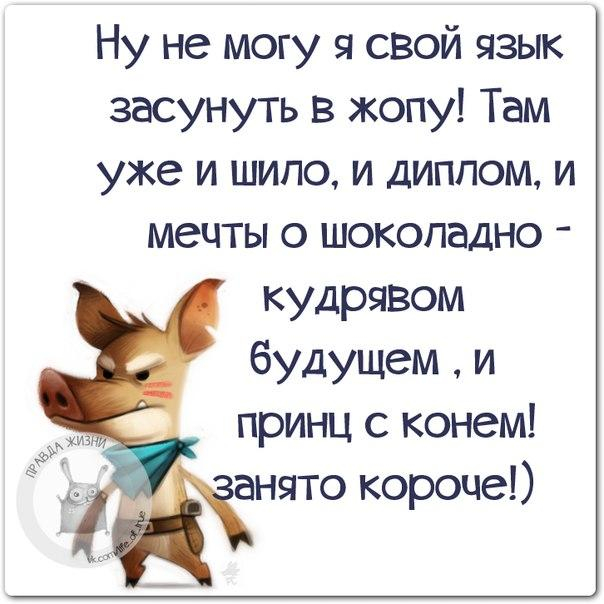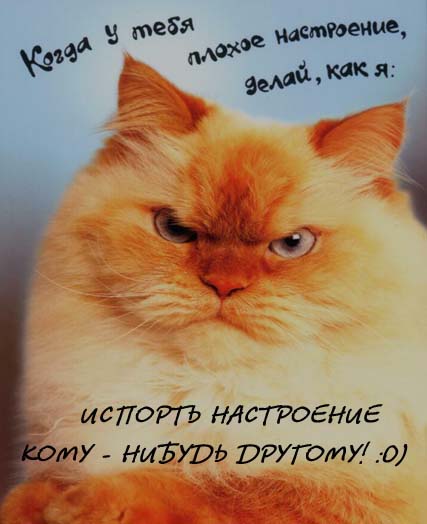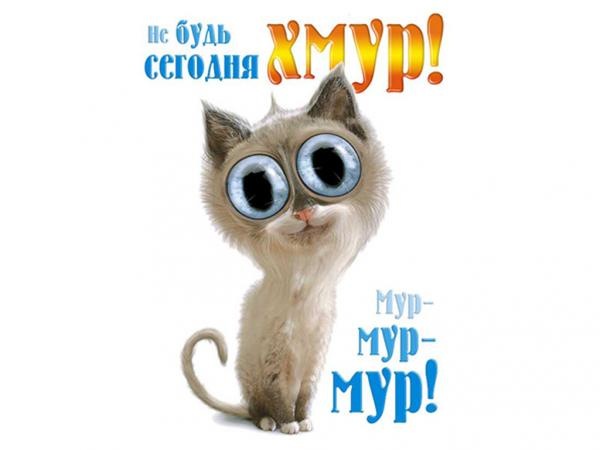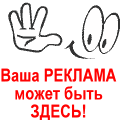[exs] нопки с анимацией загрузки[/exs]
.chatSendButton{
color:#00c6ff;
padding: 3px 0px;
text-transform: uppercase;
width:350px;
text-decoration:none;
text-align:center;
margin:0px 0;
display: block;
background-image: linear-gradient(to left,transparent,transparent 50%,#00c6ff 50%,#00c6ff);
background-position: 100% 0;
background-size: 200% 100%;
transition: all .25s ease-in;
font: 00 12px tahoma;
border: 1px solid #00C6FF;
}
.chatSendButton:hover {
background-position: 0 0;
color:#fff;
}
/*онлайн*/
.chatSendExitPanel select{
color:#00c6ff;
padding: 3px 0px;
text-transform: uppercase;
width:100px;
text-decoration:none;
text-align:center;
margin:0px 0;
display: block;
background-image: linear-gradient(to left,transparent,transparent 50%,#00c6ff 50%,#00c6ff);
background-position: 100% 0;
background-size: 200% 100%;
transition: all .25s ease-in;
font: 00 10px tahoma;
border: 1px solid #00C6FF;
}
.chatSendExitPanel select:hover {
background-position: 0 0;
color:#fff;
}“еги: css код на кнопки